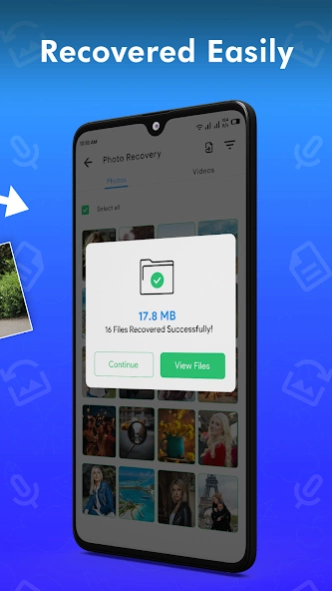Photo Recovery - File Restore 3.8
Free Version
Publisher Description
Photo Recovery - File Restore - Recover deleted photos, videos & audios using File Restore - Photo Recovery.
File Restore - Photo Recovery: Your Ultimate Data Recovery Solution!
Have you recently deleted important files, like deleted videos, photos or any file? Look no further than File Restore - Photo Recovery, your lifeline for data recovery. This intuitive file restore app can quickly restore recently deleted files, including videos, with no need for complex procedures or rooting!
🔍 Effortless File Restore:
File Restore - Photo Recovery simplifies the process of recovery of your recently deleted files. With a single tap of the scan button, the app automatically searches your device, locating and recover deleted videos and lost files. You're in control—choose to restore them instantly or delete them permanently.
🚀 Rapid Deep Scan:
Thanks to its quick deep scan feature and advanced file restore algorithm, File Restore - Photo Recovery ensures you can easily find and recover any deleted files you desire, even after formatting your device. Say goodbye to data loss worries!
🌟 Why Choose File Restore - Photo Recovery?
✔ Instantly recover deleted videos, photos, and more with a single click.
✔ Restore deleted media in their original quality.
✔ Uncover hidden and recently deleted files with the quick deep scan.
✔ Streamline your search with powerful filters, sorting by date, size, and folder.
✔ Ensure data security by permanently deleting files you no longer need.
✔ Perform batch recoveries for efficient data recovery.
✔ Rooting is unnecessary, keeping things simple.
✔ A user-friendly and intuitive interface that anyone can use.
✔ No internet connection required.
♻️ Photo Recovery:
File Restore - Photo Recovery is your go-to for photo recovery! Instantly restore deleted photos, rescuing your precious memories.
🎥 Video Recovery:
Accidentally deleted a cherished video? No worries! File Restore - Photo Recovery can recover deleted videos instantly, whether they were recently deleted or hidden.
🎧 Audio Recovery:
Use this versatile File Restore - Photo Recovery to retrieve deleted audio files. Scan your device for deleted audio files, quickly filter your desired files, and complete the recovery process in seconds.
🔒 Permanently Delete:
Once you've identified all deleted files, choose to recover them or permanently delete files you no longer need. Note that permanently deleted files cannot be recovered.
📂 Effortless File Management:
All recovered files are neatly organized in a dedicated folder, making it easy for you to view, share, or delete them at your convenience.
Stop searching endlessly for a photo recovery app! Download File Restore - Photo Recovery now and experience the ease of restoring lost files with a single click. Data recovery has never been more accessible!
We value your feedback. If you have any questions or suggestions, please reach out to us at liveearthmapgpsapps@gmail.com.
About Photo Recovery - File Restore
Photo Recovery - File Restore is a free app for Android published in the System Maintenance list of apps, part of System Utilities.
The company that develops Photo Recovery - File Restore is Satellite World Maps. The latest version released by its developer is 3.8.
To install Photo Recovery - File Restore on your Android device, just click the green Continue To App button above to start the installation process. The app is listed on our website since 2024-04-06 and was downloaded 0 times. We have already checked if the download link is safe, however for your own protection we recommend that you scan the downloaded app with your antivirus. Your antivirus may detect the Photo Recovery - File Restore as malware as malware if the download link to com.filerecovery.recovery.recentlydeletedfiles.deletedvideo is broken.
How to install Photo Recovery - File Restore on your Android device:
- Click on the Continue To App button on our website. This will redirect you to Google Play.
- Once the Photo Recovery - File Restore is shown in the Google Play listing of your Android device, you can start its download and installation. Tap on the Install button located below the search bar and to the right of the app icon.
- A pop-up window with the permissions required by Photo Recovery - File Restore will be shown. Click on Accept to continue the process.
- Photo Recovery - File Restore will be downloaded onto your device, displaying a progress. Once the download completes, the installation will start and you'll get a notification after the installation is finished.